Messengers and Keyboards
Actions SDK Integrations
Actions provides your text messaging and keyboard apps with the ability to display users with relevant actions in the right moment. Based on keywords, the most relevant Actions are displayed in an Android engaging native UI inside your app.
In this page we provide you with two example projects: Action Questions and Action Buttons.
Both example projects fit messengers and keywords.
It is only a question of your app's UI preference or limitations whether to use each.
In the examples attached, Actions are loaded and displayed on “Send” button click. Once a user writes a message in the input area and hits the “send” button, keywords are matched on the user message, and displays the associated actions: as an Action question, or as an Action button.
1. Download your preferable actions keywords-based example projects.
A. Questions example project:
B. Buttons example project:
2. Put your placement ID inside the project code.
3. Send us your app package name to [email protected].
4. Now, you can immediately build the project and see it working independently.
Sentences you can begin with:
- I want to take a taxi
- I’m so hungry
- Any music you recommend listening to?
- Let's go to the cinema today
- Do you want to exercise?
- I’m gonna meet some friends afterwards
- I want to use public transportation
- Want to go for a restaurant?
- I have some selfies pictures
- Let's travel abroad...!
- I'm dying to buy this game already...
Navigate to Destination - "sand", Watch a Movie - "sawm", Listen to Music - "salmu", Shopping - "saso", Order a taxi - "saot", Optimize My Phone - "saop", Play a Game - "spag", Meet people - "samnp", Book Hotels - "sabh", Edit an Image - "saei", Order Food - "saof", Restaurants - "safpe", Start exercising - "sastr", Find public transportation - "sapt", Book flights - "sabv" and more. Please click here to see full list of Actions and their parameters.
A. Keywords File
Message keywords are detected during conversation (messengers) or while typing (keyboards), and matched against our sample keywords file - which currently supports 14,000 keywords.
B. Actions display
Each keyword is associated with an Action/s. The associated Actions can be displayed in 2 display options:
Action question is an object that displays the Action as a message within the messenger app. It includes randomized text taken from a closed pool per Action, and the Action icon.
Currently the questions have only 2 possible answers: Yes & No.
Once a user clicks on the 'Yes' button, the apps list of the specific Action is displayed.
Once a user clicks on the 'No' button, the Action is dismissed.
For messengers - we suggest displaying the questions inside the conversation (while sending a message).
For keyboards - we suggest displaying the questions in a keyboard bar below the text input (while typing).
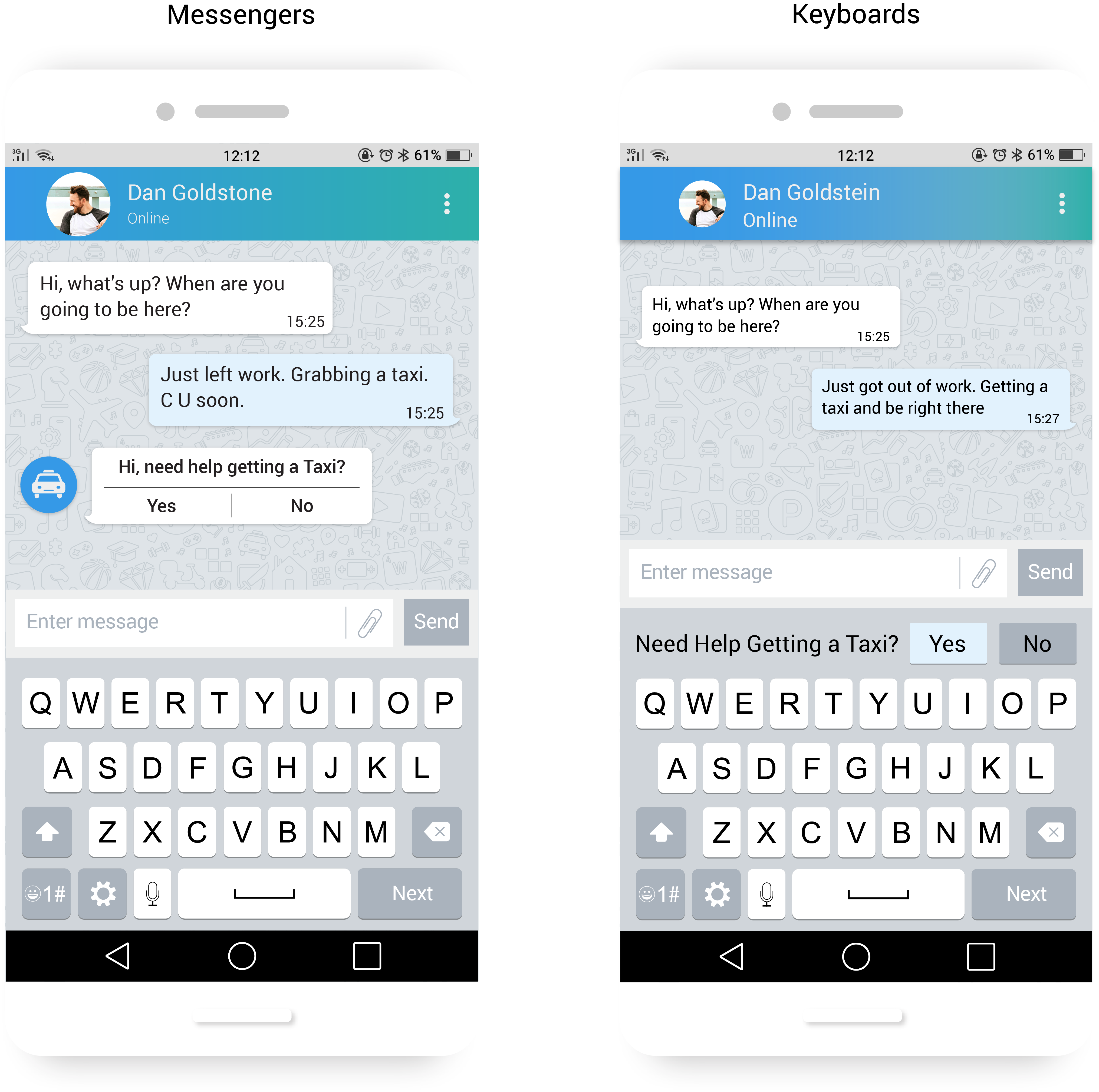
Action button is a small button that includes 2 Actions displayed above the input text, each is displayed as an Action icon with an Action name.
The Action buttons behave in a way that each time only 2 buttons can be displayed at once.
Every time a new Action is detected, it replaces the oldest Action between the displayed ones. Once user clicks on the button, the apps list of the Action is displayed.
For both messengers and keyboards - we suggest displaying the buttons above the text input.
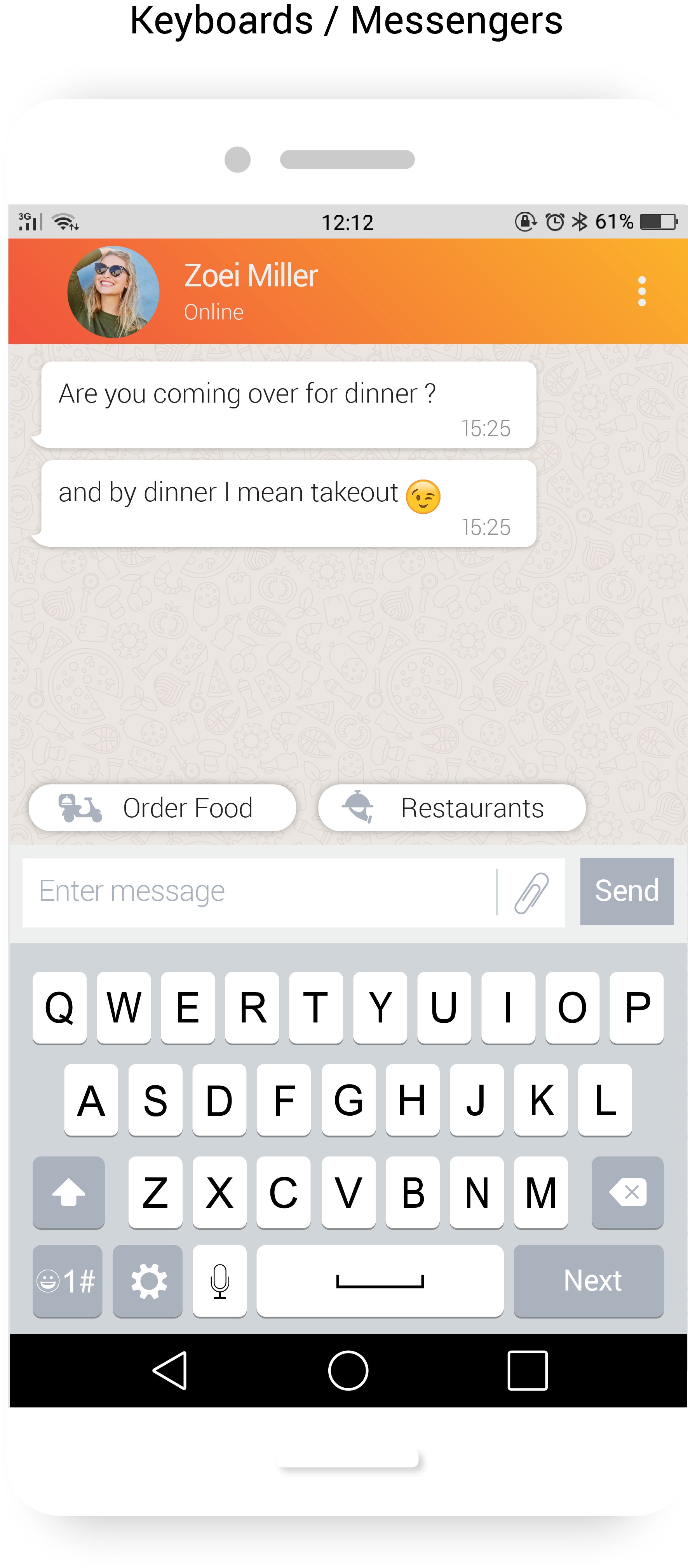
C. Apps list
Clicking on the Action in each of the above display options, displays a list of popular apps supporting that Action - only the apps that are available to the user in his current location will be listed.
* Keywords file and default icons are provided. You are welcome to override them in order to best match your app.
* As the keywords file is open for edition, you can remove/add keywords, add support for various languages as you see fit, or change the format entirely. Remember to associate Action/s per keyword using the Action param (the Actions params list is written below). If you're using the Action questions: questions files are also open for editing.
* UI is open for any change you may want to have for your app : colors, icons, and texts. Feel free to change whatever you want, just remember we provide you the UI structure that we think can bring you the highest conversion for your app.
A. Single user
Actions will be loaded and displayed on the “Send” button click. Once the user writes a message in the input area and hits the “send” button, keywords will be matched according to this specific user's message, and the associated actions will be displayed.
B. Multiple users
Another scenario we suggest supporting, is that all recipients of a message will be able to see the associated actions. for example: if they are willing to eat lunch together or go for a trip, it can be very relevant to display it to all the recipients of the conversation. Each of the users will be shown with a different apps list on the action click - according to the apps available in their location.
Good luck integrating! Please feel free to ask us any question at [email protected].
Updated over 7 years ago
